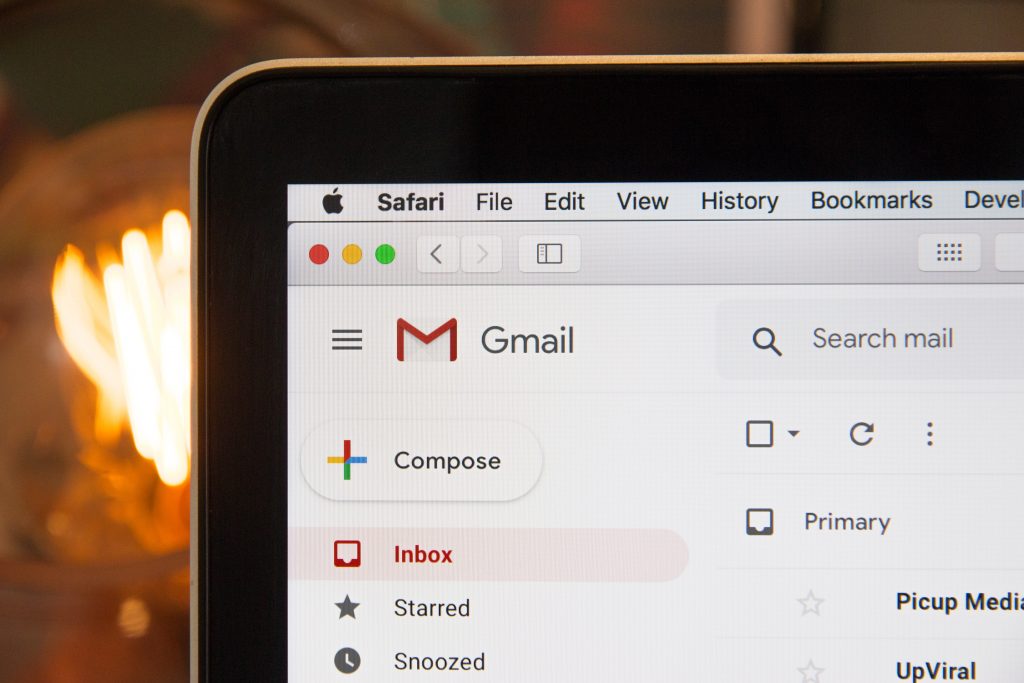
Email has been a staple of business communication since the turn of the millennium. It’s great for ongoing business, keeping a record of conversations in writing, and reaching someone in a less interruptive way than a phone call.
It’s predicted that email use worldwide will top 3 billion by the year 2020 (The Radicati Group, 2016).
More people are expected this year to have email access than access to adequate water sanitation. Times are a-changing indeed.
With the increasing prevalence of email as a form of professional communication in our lives, it’s important to discuss etiquette— and not just for the sake of etiquette itself.
Think about how many emails you get a day. Think about how saturated your inbox is and how you have trained yourself over time to prioritize the emails you read.
I bet you have a system, whether consciously or not, for reading your incoming emails. And I bet there are senders whose emails you enjoy reading more than others— or even take more seriously than others.
For how much email has served the human race in the past two decades, it would really be a shame for everything we’ve established as effective communication to crumble away because we let professional email etiquette get away from us.
You do not want to be that person whose work emails are not taken seriously because you’ve gotten sloppy with etiquette.
For the sake of maintaining the sanctity of effective email communication as we know it, here’s a list of 13 things to avoid when it comes to sending emails.
1. Don’t Be Impersonal
It can get difficult, particularly when sending an email to more than one person, to address the recipients by name– especially when you’re not sure what to call somebody. It’s always a good idea to name the person you are speaking to because business is always more pleasant when it’s personalized.
If you aren’t sure whether to address the recipient by their first name or last name, consider what you would call them in a face-to-face conversation. It’s okay to be informal by using a first name if your relationship with this person is more informal.
2. Don’t Neglect Consideration of your Reader
Always know who your email recipient is. There is no one-size-fits-all style for email communication, just like there is no one-size-fits-all style for face-to-face conversation. Don’t let your communication run wild just because it feels like you’re sending a message out into the void rather than directly to someone’s face. Every person is different and so is their tone, writing style, and relationship to you. Study your past email exchanges so that you can understand their writing habits. For example, if you communicate with someone who keeps emails brief and to-the-point, they could be very busy. So you don’t want to add a lot of fluff to your emails if you can sense that the recipient is trying to keep things direct and brief. On the other hand, if you are writing to someone who is very detail-oriented and doesn’t mind longer email exchanges, you might want to be a bit wordier. You must adapt your email writing to the recipient’s tone and style of writing.
3. Don’t Send Without Proofreading
We’re all guilty of clicking send on an email too quickly, only to realize we’ve misspelled something, forgot to mention something, or didn’t attach a document. Grammatical mistakes are also common but easy to avoid if you read back over what you’ve written. Be sure to proofread all of your emails before sending them out. Taking the extra time to do this is worth it. To keep yourself from accidentally hitting send too quickly, just wait to add the email address in the recipient field until you’ve proofread the email— and then make sure you’ve spelled the email address right.
Some additional tips:
- Download the Grammarly browser plugin and have your text automatically proofread as you write.
- Make use of the “Unsend” feature on Gmail – which allows you an opportunity to unsend an email you just sent. But hurry, you only have a few seconds!
4. Don’t Send Long-Winded Messages
It can be very frustrating to open up an email during your busy workday only to find multiple paragraphs of text you now have to read through and respond to. Chances are, if it’s really long, it might not even be read. Don’t add unnecessary fluff to your emails. Just get right to the point and keep it brief. This is a much more effective way to communicate, and you’ll find you get responses back much quicker when you keep the text of your email concise. “But what if I have a lot I need to communicate to a recipient?” you might ask. You can always create a separate document with a more lengthy message and attach it to your email. Then you can ask the recipient to read the document when they have a chance and won’t have to scroll through line by line to find the most pertinent information in your message.
5. Don’t Email When You’re Not You
The great thing about written communication is that we can take our time to craft well-written responses and not get swept up by the emotions that can occur in the present moment. The not-so-great thing about written communication is that if we choose to write when we are upset, angry, or otherwise hijacked by an emotion that isn’t representative of our calm selves, then it’s captured in that text— forever. Always take the time to calm down before you send an email.
6. Don’t Email Sensitive Material
Email is a really convenient method of communicating but it is not your personal and private messenger service. In other words, don’t send personal or private content that you wouldn’t want your boss to see— especially on your work email. Emails can all too easily be saved and forwarded. It’s best just to keep your work email limited to work communication. There are plenty of other private messaging services you can use to send your more sensitive or personal information to your work buddies. Skype, WhatsApp, Facebook Messenger, your regular text messaging service— take your pick. Just play it safe and keep this talk off of your work email.
7. Don’t Send Messages in ALL CAPS
If you haven’t figured out this one by now, allow me to tell you: STOP USING ALL CAPS, IT JUST LOOKS LIKE YELLING. There isn’t another reason you would use all caps to communicate other than to come off as yelling. And yelling has no place in the professional world. If you really someone to read something, communicate it without all caps.
8. Don’t Use Excessive Exclamation Marks!!!!!!!!
This is the same point as all caps— it comes off as yelling. Plus, adding any more than one exclamation mark onto the end of any statement in a professional context is just unnecessary. Seldom should you be using exclamation mark in work emails, much less multiple in a row. Use exclamation marks sparingly in professional emails.
9. Don’t Abbreviate
Abbreviating was a little more acceptable back when everyone started to use text messaging before T9 and Autocorrect came around. But there’s no reason to continue abbreviating now when we have technology that will complete words for us. Abbreviating is now seen as a lazy way to type and makes the abbreviator look unprofessional.
10. Don’t Neglect the Subject Line
It’s good email practice to inform the recipient of the topic of your email by noting it in the subject line. It also creates more motivation to open the email. Subject lines (along with the sender’s name) are the email equivalent of screening phone calls. Let’s be honest, there’s a hierarchy of importance when it comes to emails. If you leave the subject line blank or write a poor subject line, your email might get passed over. This is another reason why proofreading comes in handy.
11. Be Careful with the Reply All Button
Keeping people in the loop is good, but sometimes it’s not totally necessary to continue an email chain with every person that was sent the original email. It’s annoying to keep getting emails that don’t involve you because recipients keep clicking reply
all. Consider who your response is for specifically and send it to those people only. No need to further clutter people’s inboxes with information that they don’t need.
Conclusion
In the end, we’re all guilty of making mistakes when it comes to professional email etiquette. But it’s important to try your best to avoid these professional email no-nos. These tips should help you keep you communicating efficiently and professionally in your emails.
For more tips on business communication and marketing, check out the CommCore Marketing blog.


0 Comments